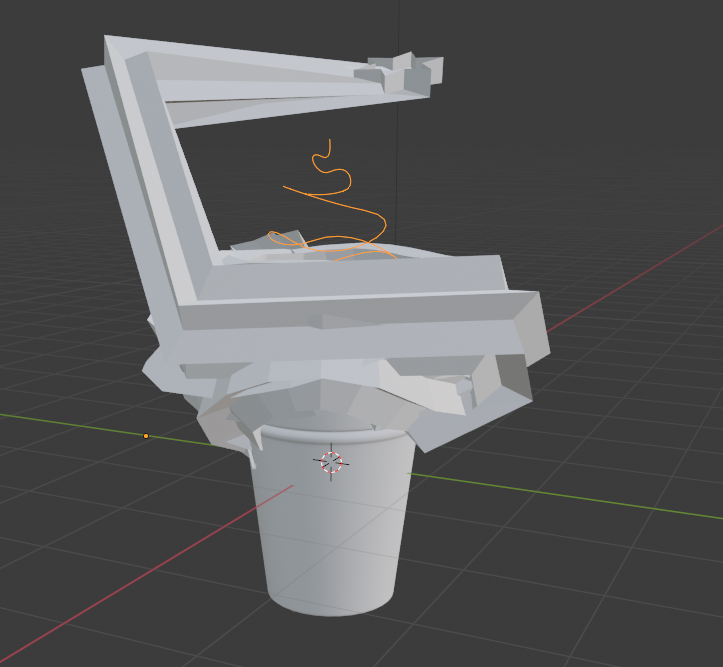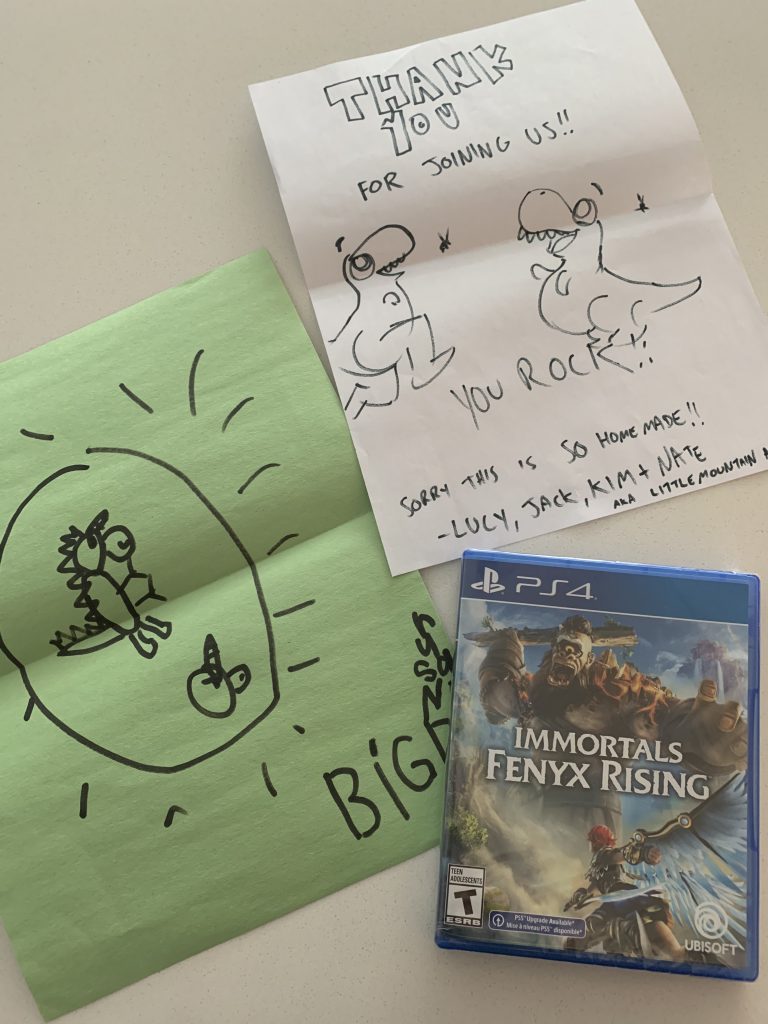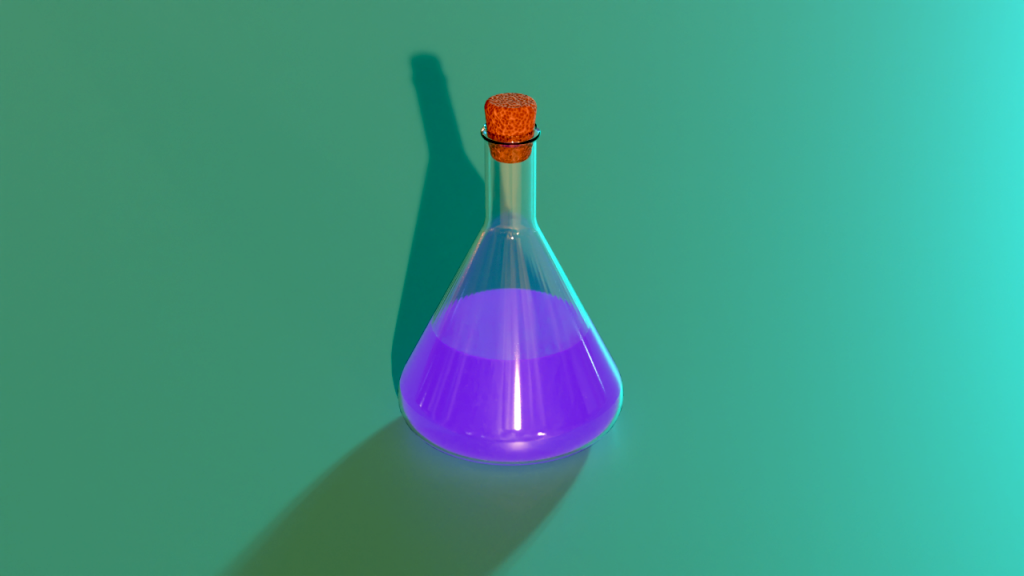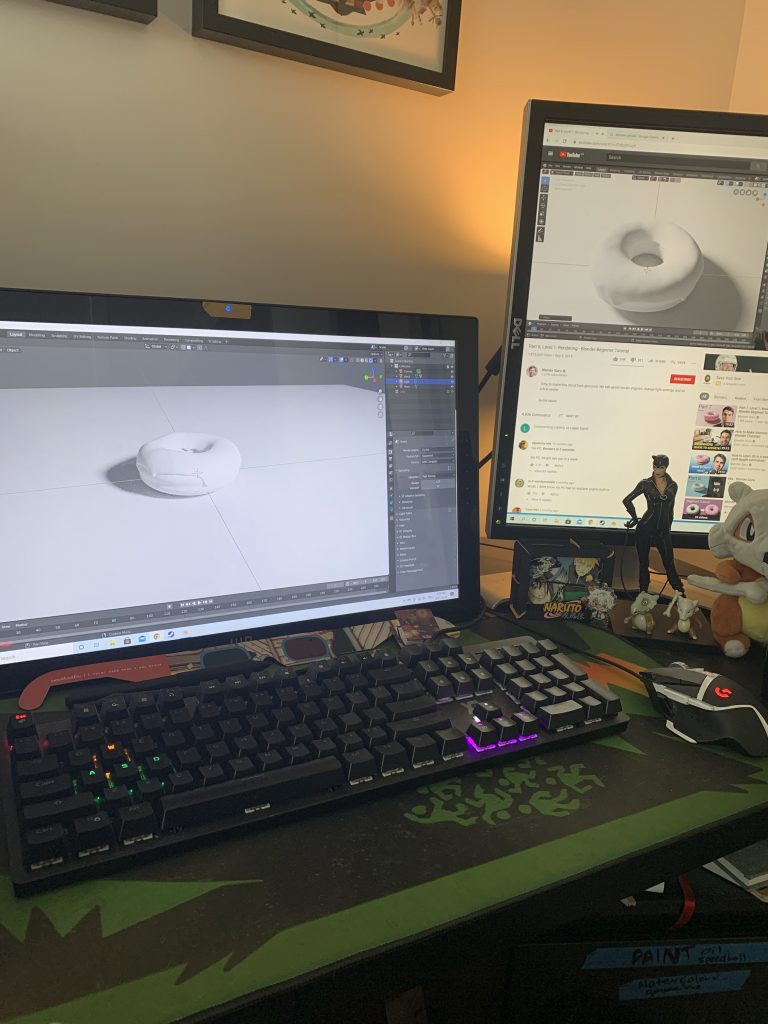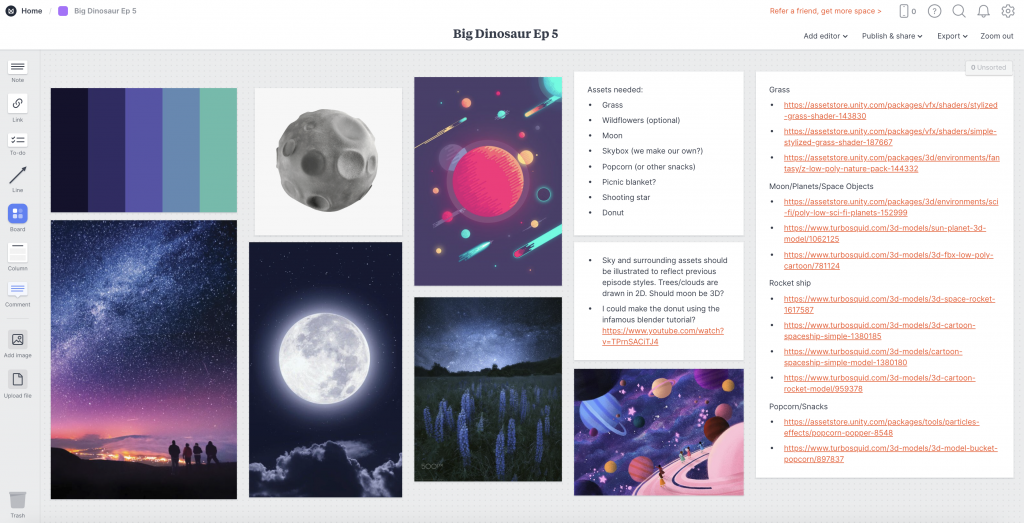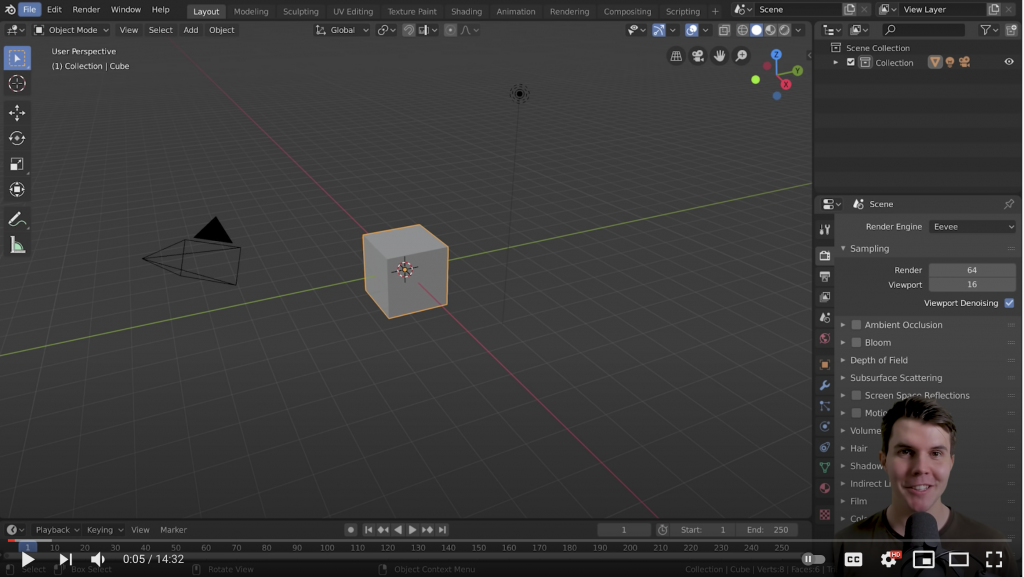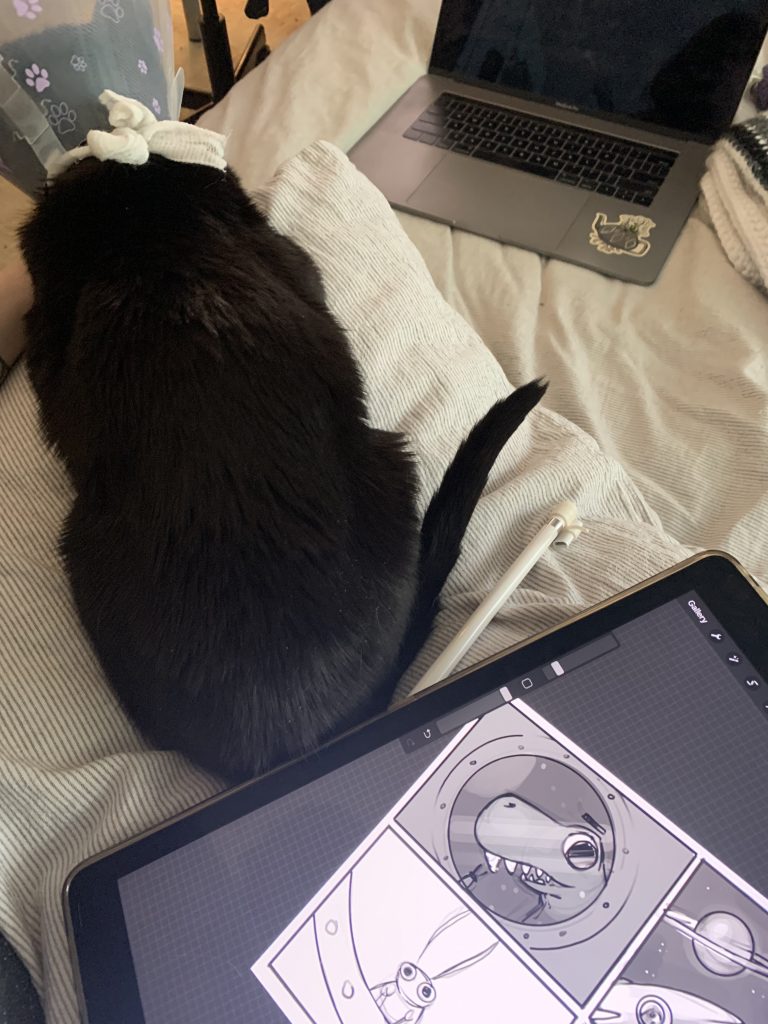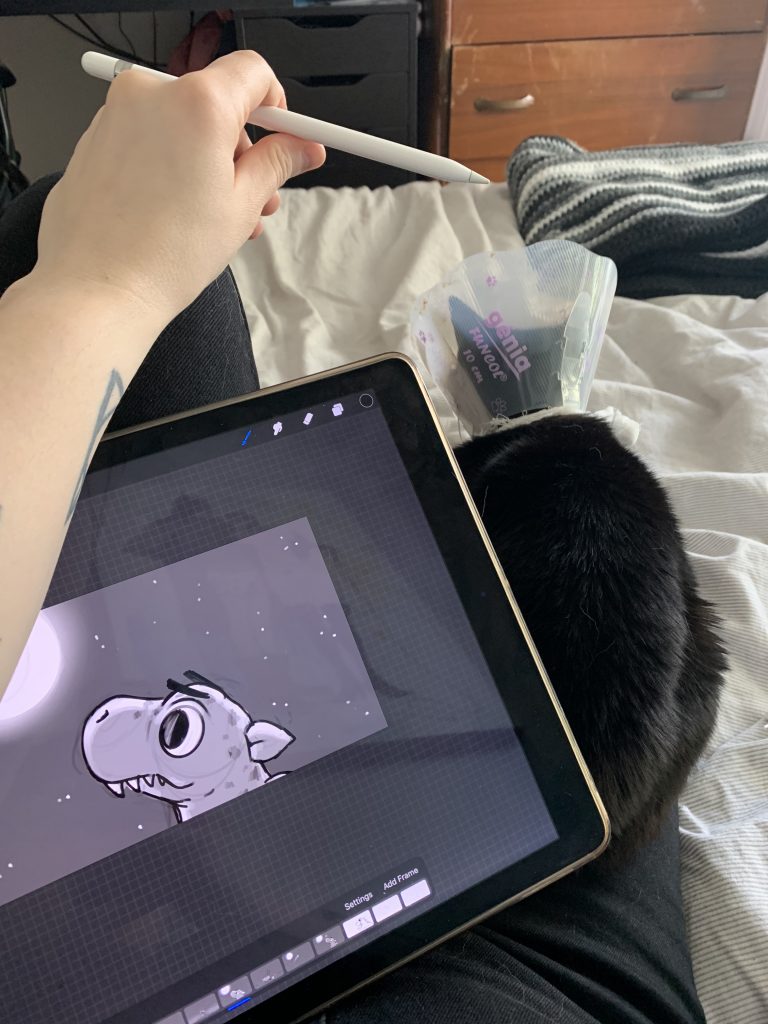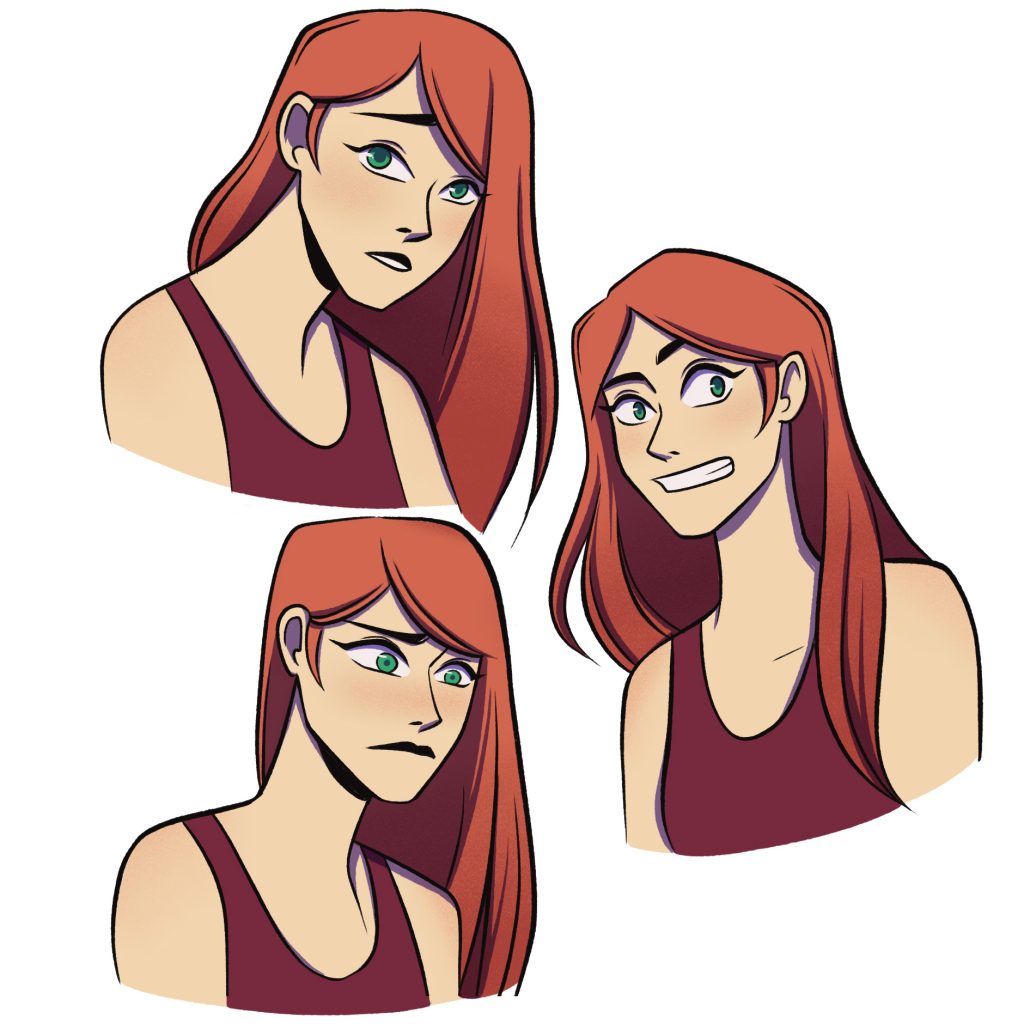I can’t believe it’s over already… I feel like I’ve done so much, yet so little these past seven weeks. What a blur! This week was a slower paced one, as I fought my way through learning more animation in Maya. There was a lot of trial and error, redos and computer crashes (I need to save more often). But overall, it was an incredible experience! If I could go back and tell myself a few months ago that I’d have made a (mostly) successful walk, run and jump cycle in Maya, I’d be in disbelief. Because OOF, what a program it is. My trial will expire soon, but fortunately Blender has animation capabilities, so I’m going to pursue it further over the summer!
Here are my “finished” walk, run and jump cycles (because animation is never REALLY finished, as Nathan says). I know I could pick at them endlessly, but overall I think they’re a lot of fun! I’m particularly proud of the walk cycle. Nathan said I had a knack for animation and pointed me in the direction of some online animation courses. We also talked about the possibilities of me working in an animation studio and the best way to get my foot in the door. Aside from learning so much this practicum, I think I’ve made myself a great friend and valuable resource! Last I heard, Nathan might have some promising plans in the near future (that I can’t speak much about), so I’m looking forward to see where that goes!
I’m sad to end my journey at Capilano, but delighted to see where it takes me. Have a great summer!